TCLI: Global Property Configuration
When you run the tcli in a folder without the tibco-cloud property file you have an option to manage the global configuration:
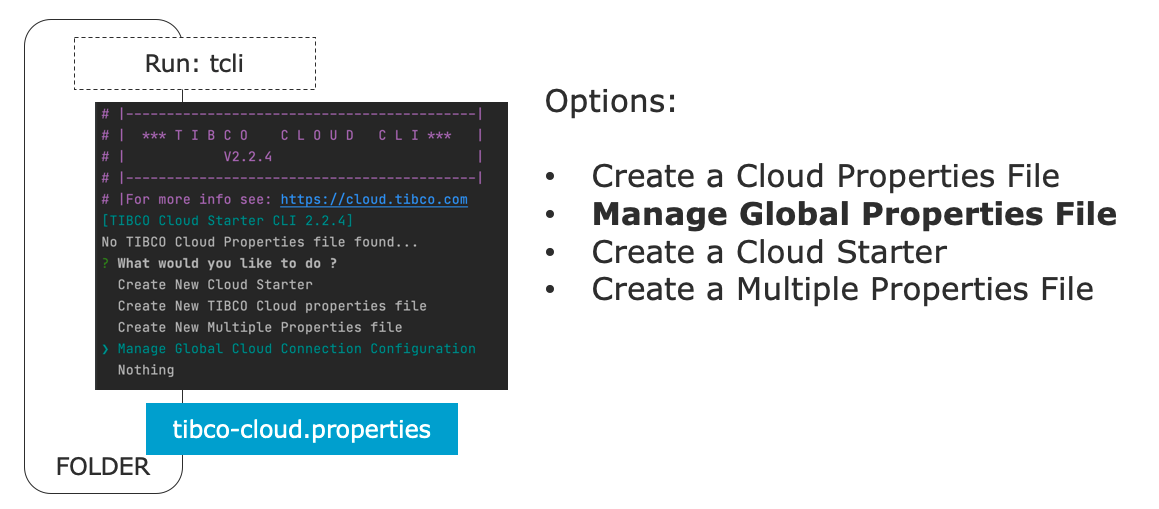
Note you can also manage this global configuration from a folder that has a tibco-cloud property file, with the following two tasks:
tcli view-global-config tcli update-global-config
Or you can get to these tasks in the interactive menu.
The global configuration is a property file that lives within the global NPM folder and can contain values that can apply to various cloud property files on your drive. When a property in a file is specified as USE-GLOBAL the global file is used:
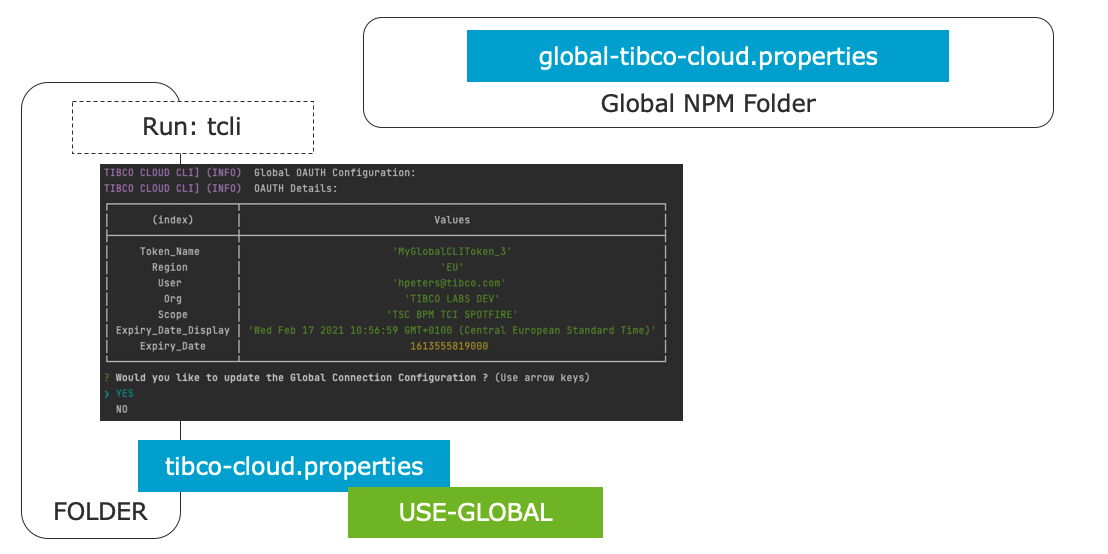
After you have setup the TIBCO Cloud Connection details in the global file, when you create a new TIBCO Cloud Property file it will initiate with USE-GLOBAL for the connection details:
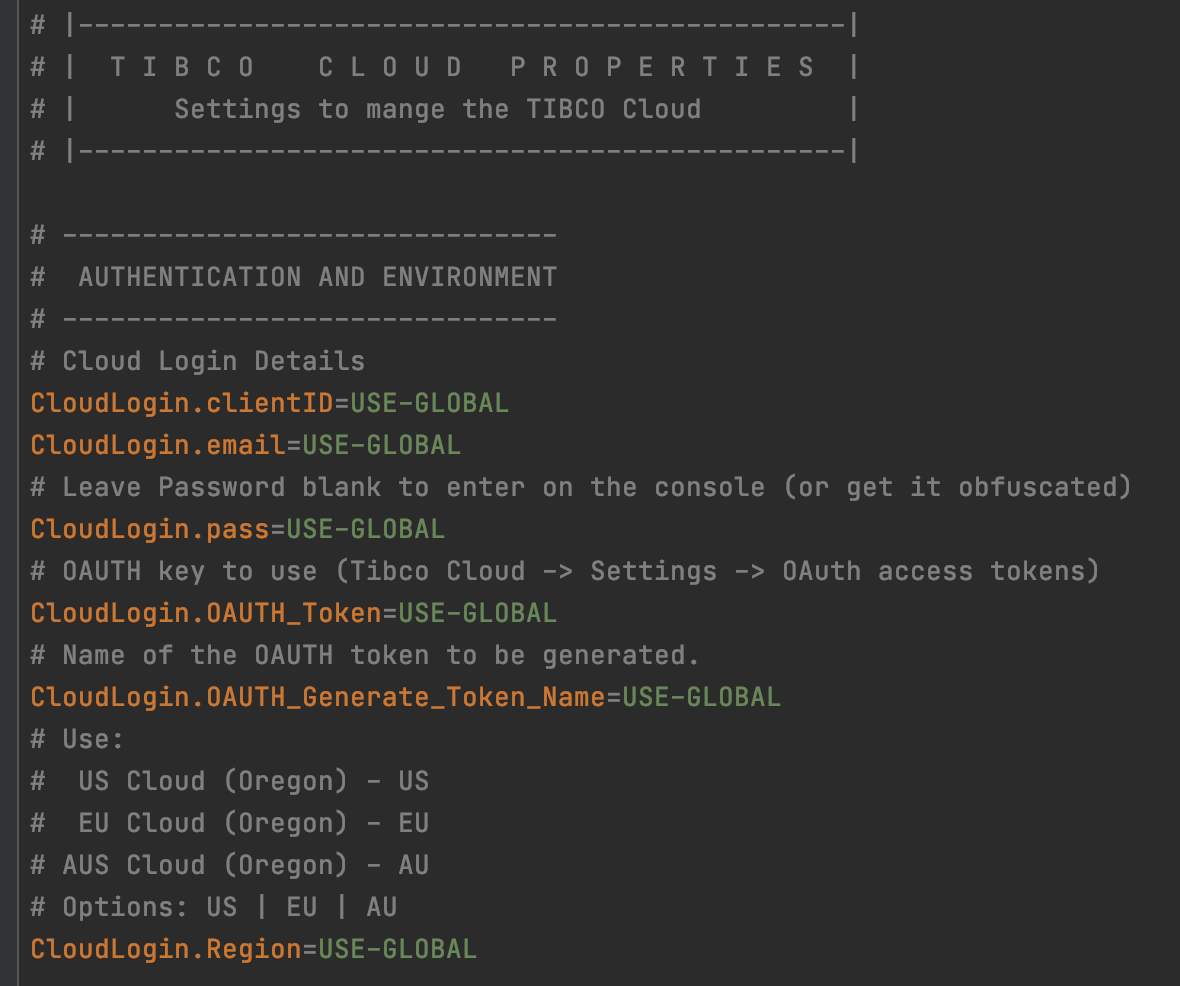
This is very useful when you are managing multiple Cloud Applications and you want to share the connection details:
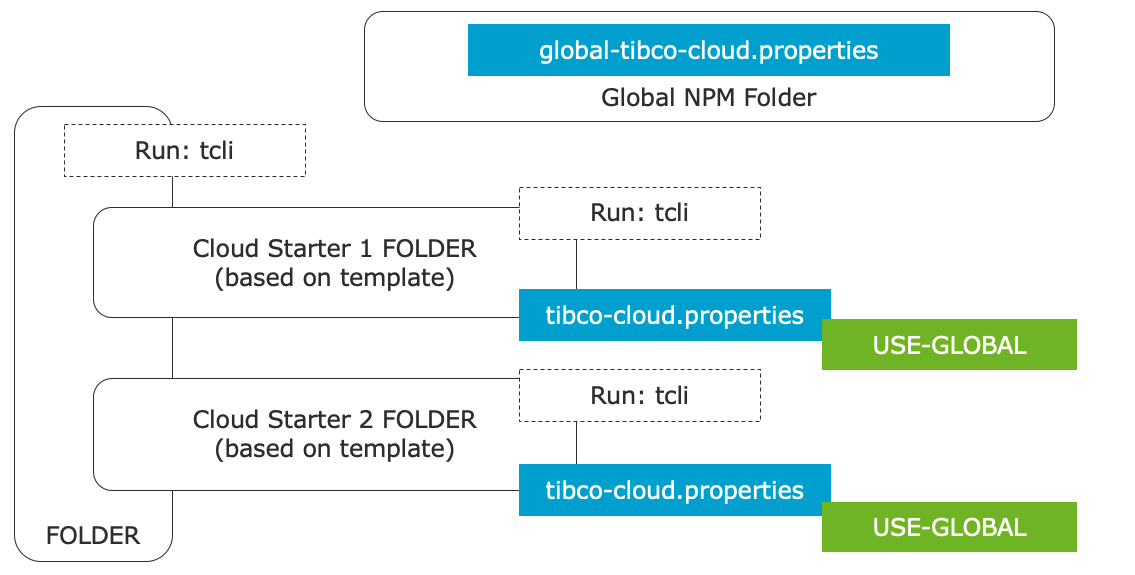
It is also better to use the global configuration from a security perspective, in this way when you accidentally check in the tibco-cloud property file into a source control system (like GitHub) it does not contain any secrets. Although in the cloud starer templates this file is in the .gigignore file.
You can choose to store your password into the global-tibco-cloud property file. This will be stored in obfuscated(scrambled) way. This is not required but is useful when your OAUTH Token expires; the tcli will then fall back on this authentication mechanism automatically (otherwise you will be asked for your password again).