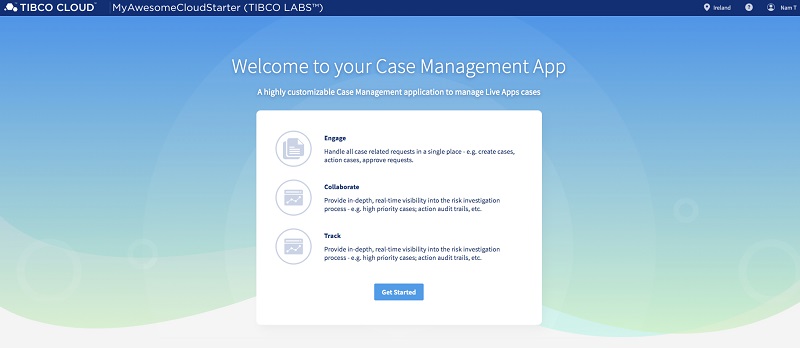Get your ClientID
How to obtain API Key Client ID
Video Link of this Tutorial
the Steps in Detail
When you will browse the Case Manager Application you will get ask your subscription Login (your email) and your password but also a ClientID (used as an double security key)
To get this ClientID : - Browse and log in Tibco Cloud with either :
[EU subscription](https://eu.account.cloud.tibco.com/manage/home) [US subscription](https://account.cloud.tibco.com/manage/home) [AU subscription](https://au.account.cloud.tibco.com/manage/home)
- Click on your name at the top right
![]()
- Click on "Settings"
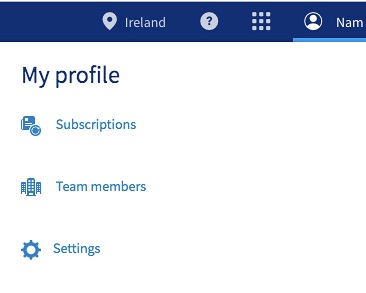
- Click on "Advanced Settings"
![]()
- Click on "Display Client ID", then on "Copy"
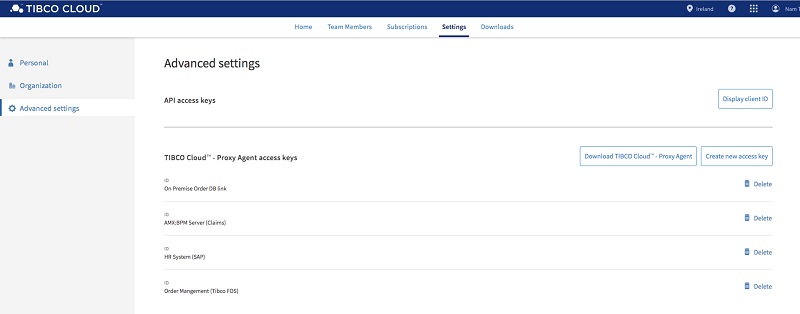
Log into the App
Then you just have to log in with your credentials and the ClientId
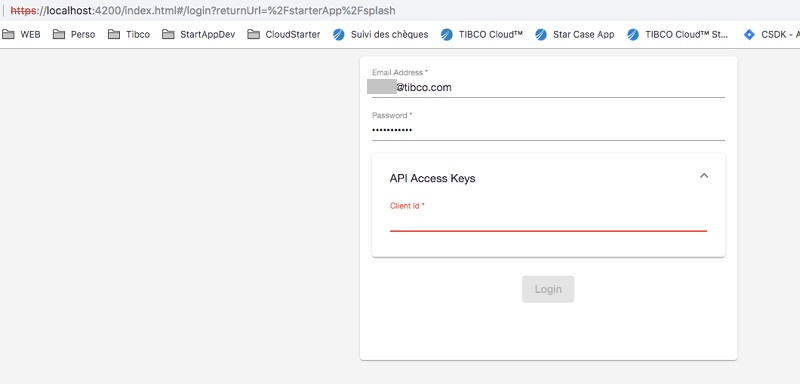
And you will get in the app