Context Help
Help Pages
Create context sensitive help
In order to provide the user help on the page that he actually sees you can create context sensitive help.
To do this all you need to do is create the help pages structure in the src/assets/help folder.
This structure follows exactly the route that the user sees.
The various pages in the assets folder(s) always needs to be called help.html !
In case no Help is defined you will see just the following
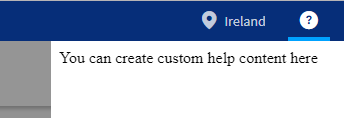
We do not provide an App Internal Context Help files yet.
Help Routing
So for example the user goes to the page:
https://eu.liveapps.cloud.tibco.com/webresource/apps/TCSTKSPOTFIRETEMPLATE/index.html#/starterApp/home
You can set a help page in:
src/assets/help/starterApp/home/help.html
However when you don't set this help page the context sensitive help will look one level higher each time. So first in:
src/assets/help/starterApp/help.html
and then in:
src/assets/help/help.html
Default Help fall back
If it can't find a help page it will fall back on:
src/assets/help.html
With this mechanism you can make your help very specific based on the route.