Step 3 parsing options
define parsing options depend on the type of data source
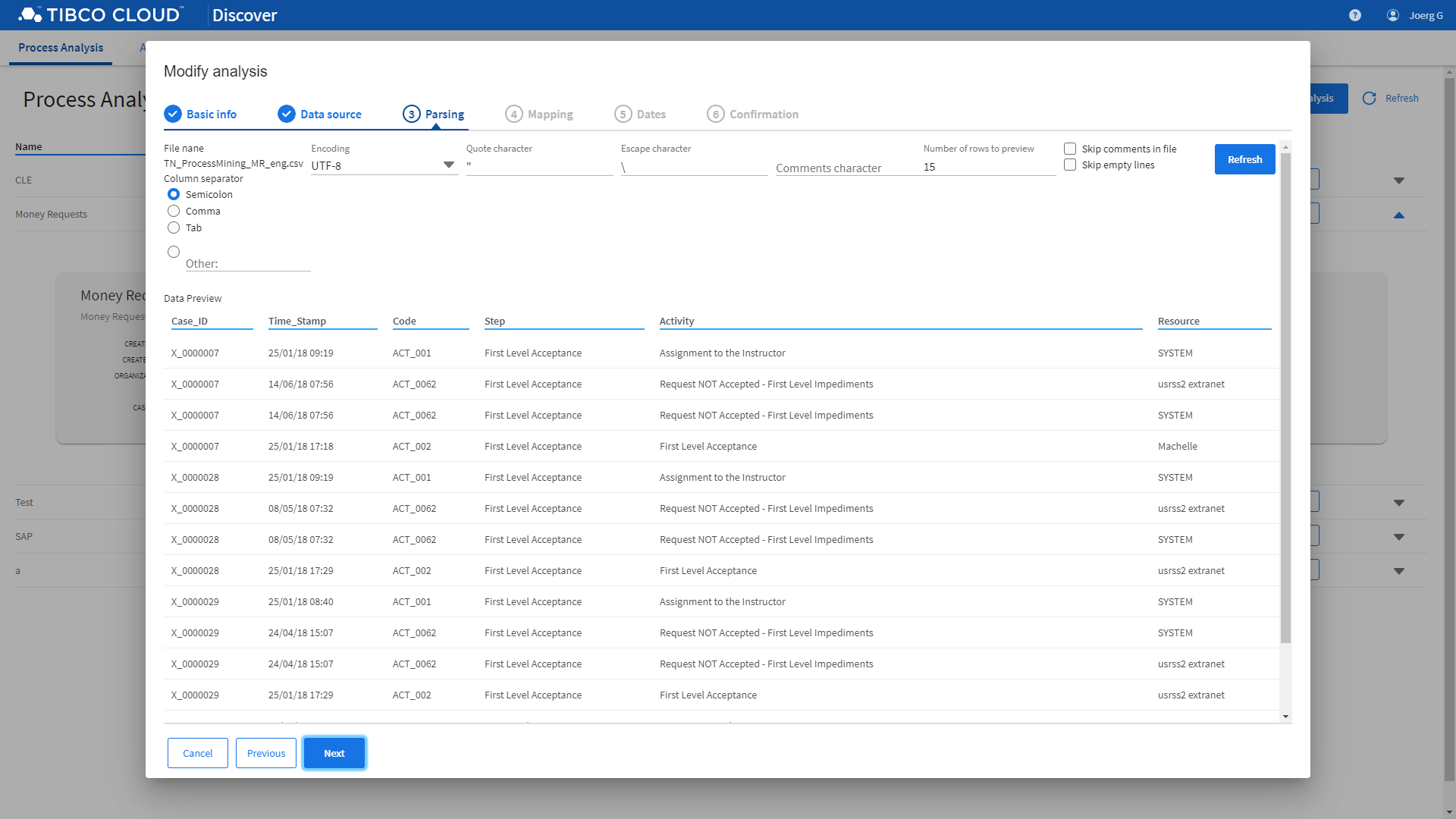
Parsing options depend on the type of data source
For CSV Files
For Data Virtualization views
Feedback
Was this page helpful?
Glad to hear it! Please tell us how we can improve.
Sorry to hear that. Please tell us how we can improve.
Last modified November 23, 2020: new docs (786e3b3)