Step 2 data source type
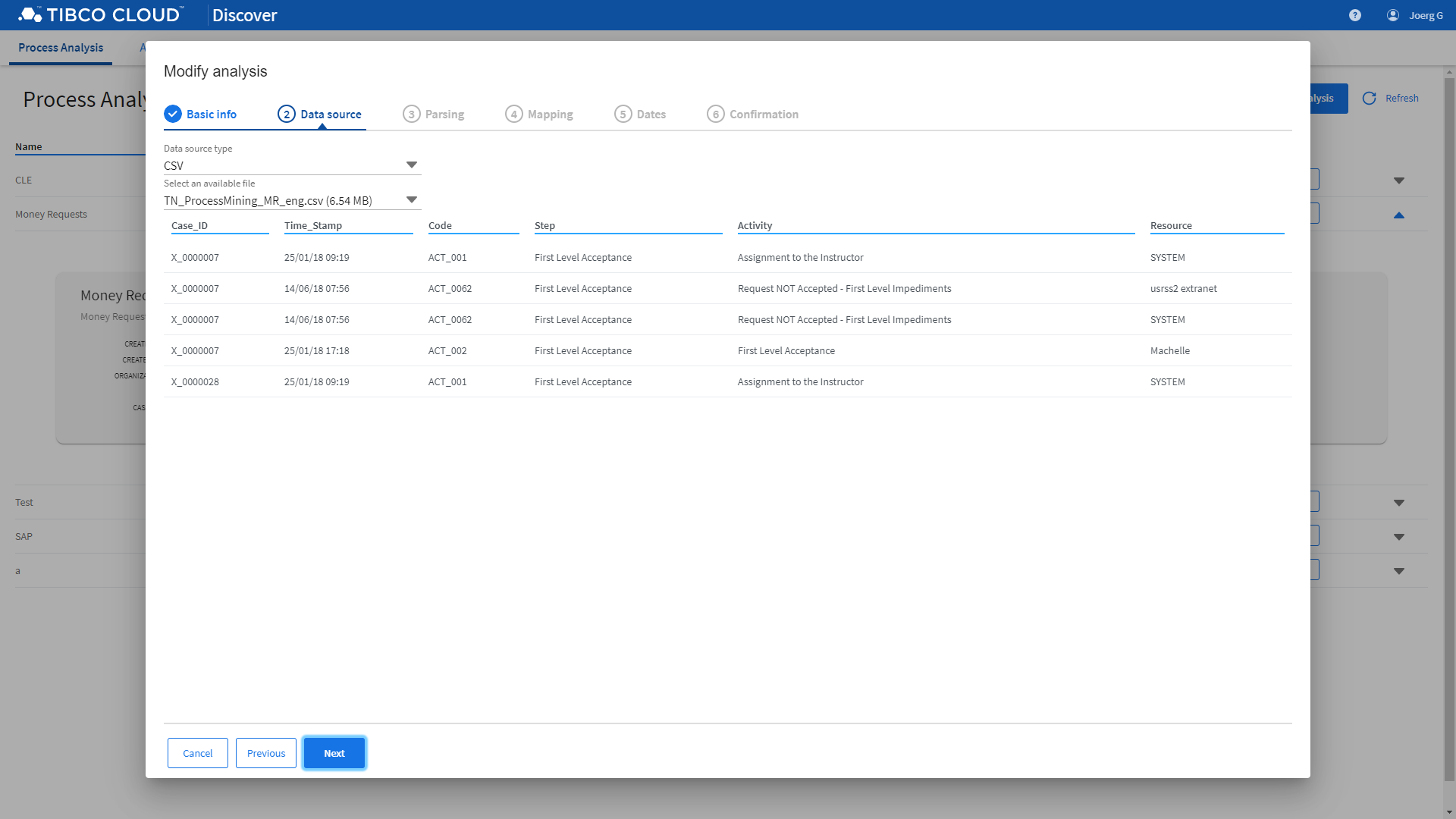
Select the type of data source you want to connect data from. Choose one of:
- TIBCO Data Virtualization
- CSV Files
When selecting CSV Files you will then need to choose a file from a drop down. If you need to upload a new CSV file, please use the Data tab from the top menu bar. Once the file is selected, you are presented a preview of the content, so you can double check it.
When selecting TIBCO Data Virtualization you will then need to choose a combination of site, database and table. Those are introspected from your Data Virtualization server. Once the table is selected, you are presented a preview of the content, so you can double check it.
Feedback
Was this page helpful?
Glad to hear it! Please tell us how we can improve.
Sorry to hear that. Please tell us how we can improve.