Compliance
Compliance checking can be done after a reference model is set.
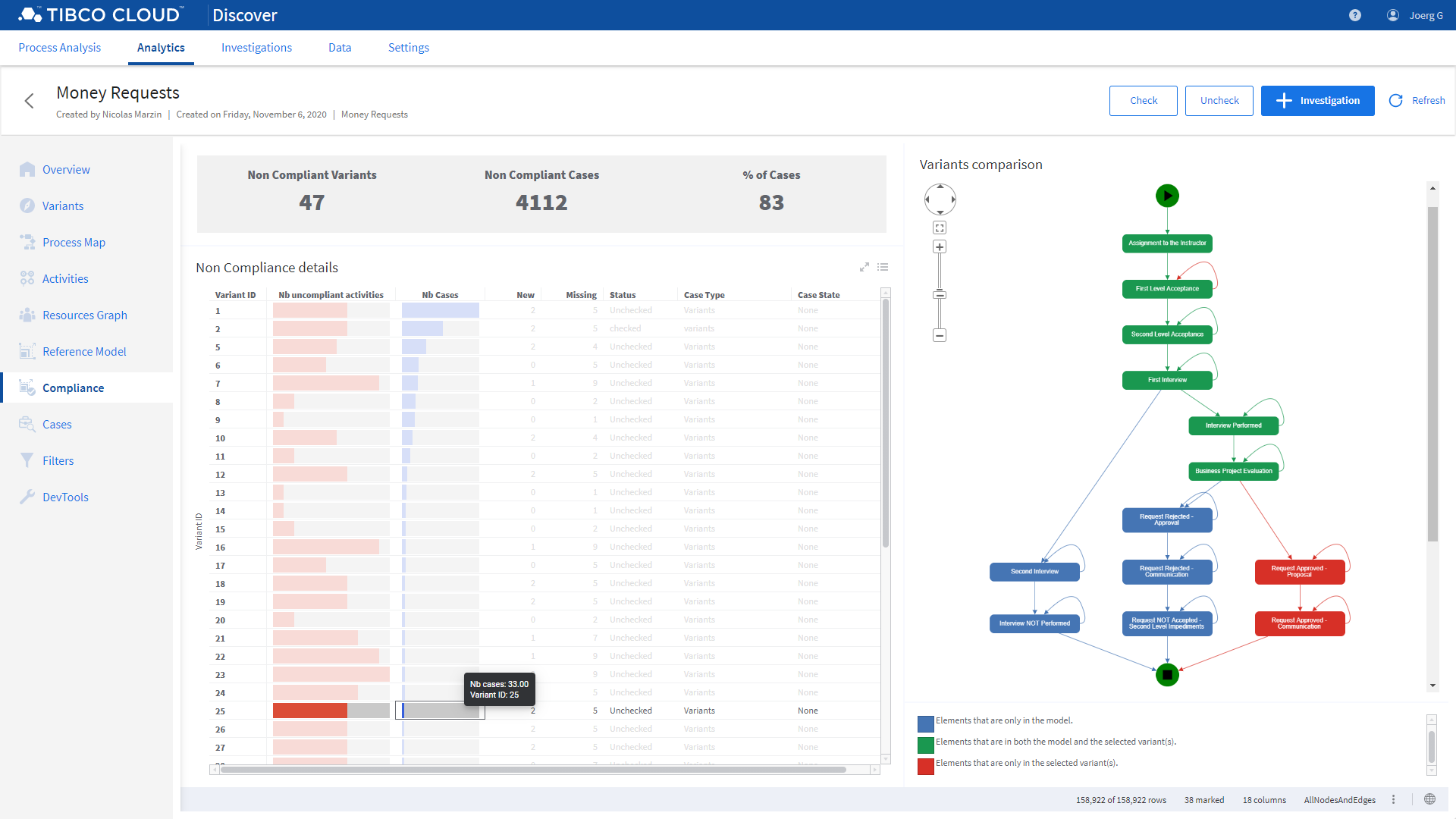
A variant is qualified as non compliant if it doesn't follow any of the variants that constitute the reference model. Only the paths are considered for compliance checking.
What you can see at a glance is:
The table of non compliant variants can be sorted by any of these columns:
You can select a variant in the table and perform the following actions:
Graph Color Codes
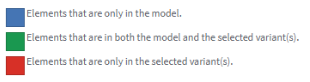
Feedback
Was this page helpful?
Glad to hear it! Please tell us how we can improve.
Sorry to hear that. Please tell us how we can improve.
Last modified November 23, 2020: new docs (786e3b3)