TIBCO Cloud™ Spotfire® - Exploration
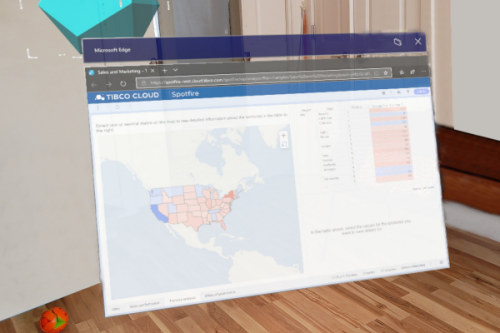
Spotfire on Hololens Edge Browser
This Analytics Dashboard shows detailed Informations, and allows to interactively drill-down into all Chart Types.
The right information, at right time, and at the right AR Anchor position.
Trail Account
To try this yourself, just register for your own TIBCO Cloud™ Spotfire® trail account on this Form to get your own personal Subscription Account.
Spotfire API
This TIBCO LABS Exploration is looking into AR API Support for TIBCO Cloud™ Spotfire® as well, this is a lot better to allow real ‘augmented’ drill-downs into Analyses. By opening a Device own browser this Sample is working for Spotfire Cloud and any Spotfire on-prem installation, that has the Spotfire Webplayer available for End-Users.
Implementation
to open a public available Spotfire Dashboard on Hololens, just use the following within your Unity 3D Implementation and Report will be shown within a Browser Window as part of your Scene:
Application.OpenURL(<spotfire dashboard url>);
With this Hololens V2 allows to open the Browser within the same Scene together with other Objects. (Hololens V1 jumps directly out of the App Scene)
Note: Spotfire can get adjusted in Theme and Visualization Mods to make fonts and color fit better into any Augmented Reality Space. With this any data-source can get added quickly any 3D Experience.
Sample Showcase Recording
little Sample Video to show how this could look like.
Target Devices
Tested with Microsoft Hololens V2.
Feedback
Was this page helpful?
Glad to hear it! Please tell us how we can improve.
Sorry to hear that. Please tell us how we can improve.