Lab1 - CSV
Build an application to populate TIBCO® Graph Database with data coming from CSV files
The following section provides step-by-step, hands-on exercises that show how to build a Flogo application by parsing data coming in CSV files and inserting it to TIBCO® Graph Database.
The Labs leverage the Northwind dataset (sample dataset used by Microsoft to demonstrate the features of their relational database). The exercises illustrate how GraphBuilder can be used to convert relational data into graph and then insert it into TIBCO® Graph Database.
The Labs use TIBCO Flogo® Enterprise studio to configure the applications. It is required to have it locally installed before starting building the application. Click here to download TIBCO Flogo® Enterprise studio
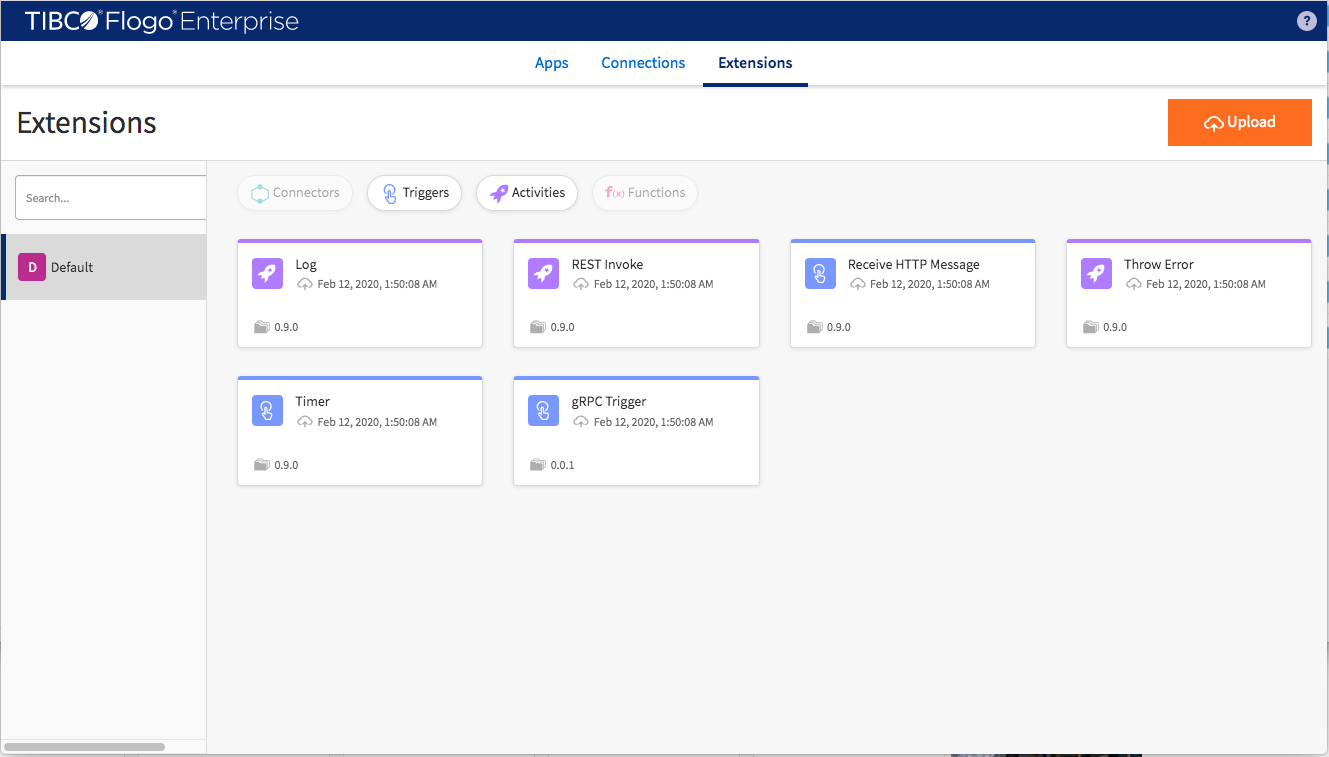
After the installation of TIBCO Flogo® Enterprise studio has been completed, import all required user extensions files (builder.zip, tgdb.zip, tools.zip and sse.zip) as shown in the image below
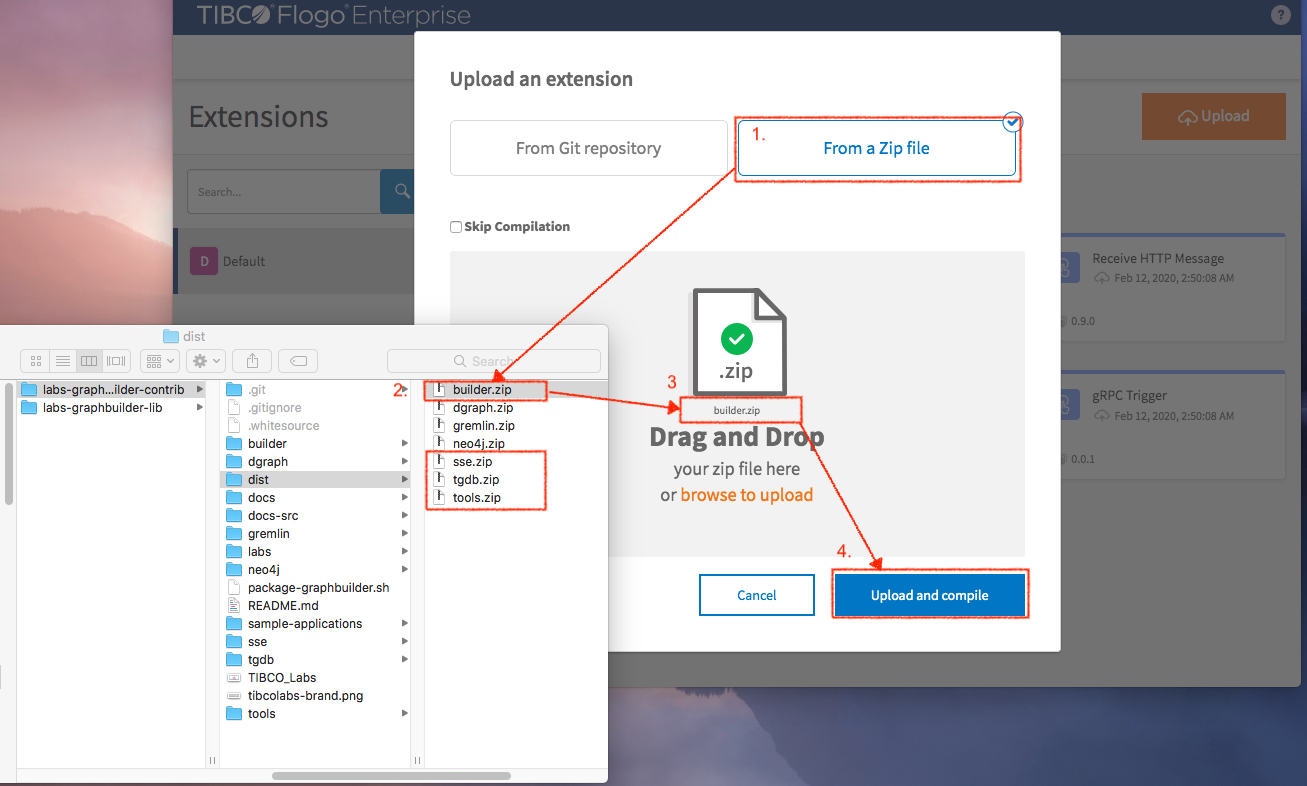
Click “Done” when extensions are uploaded and compiled
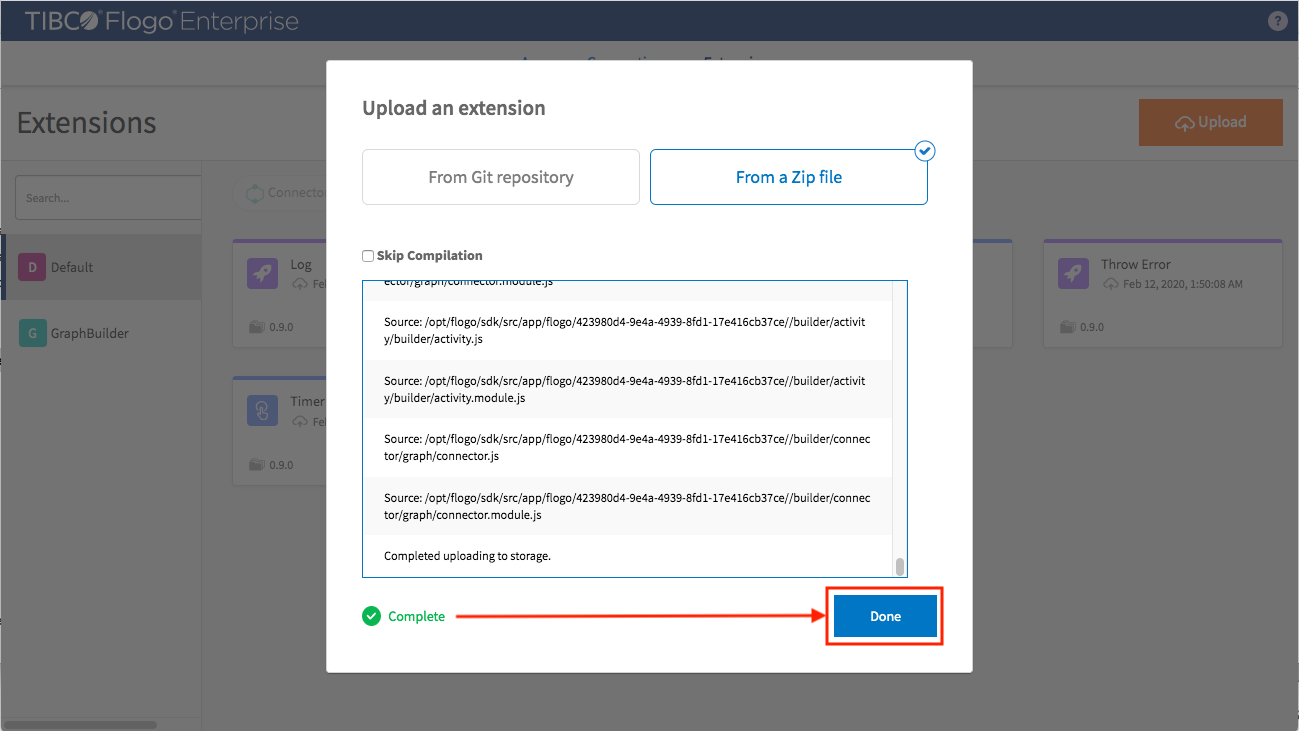
Uploaded extension will be display on left panel
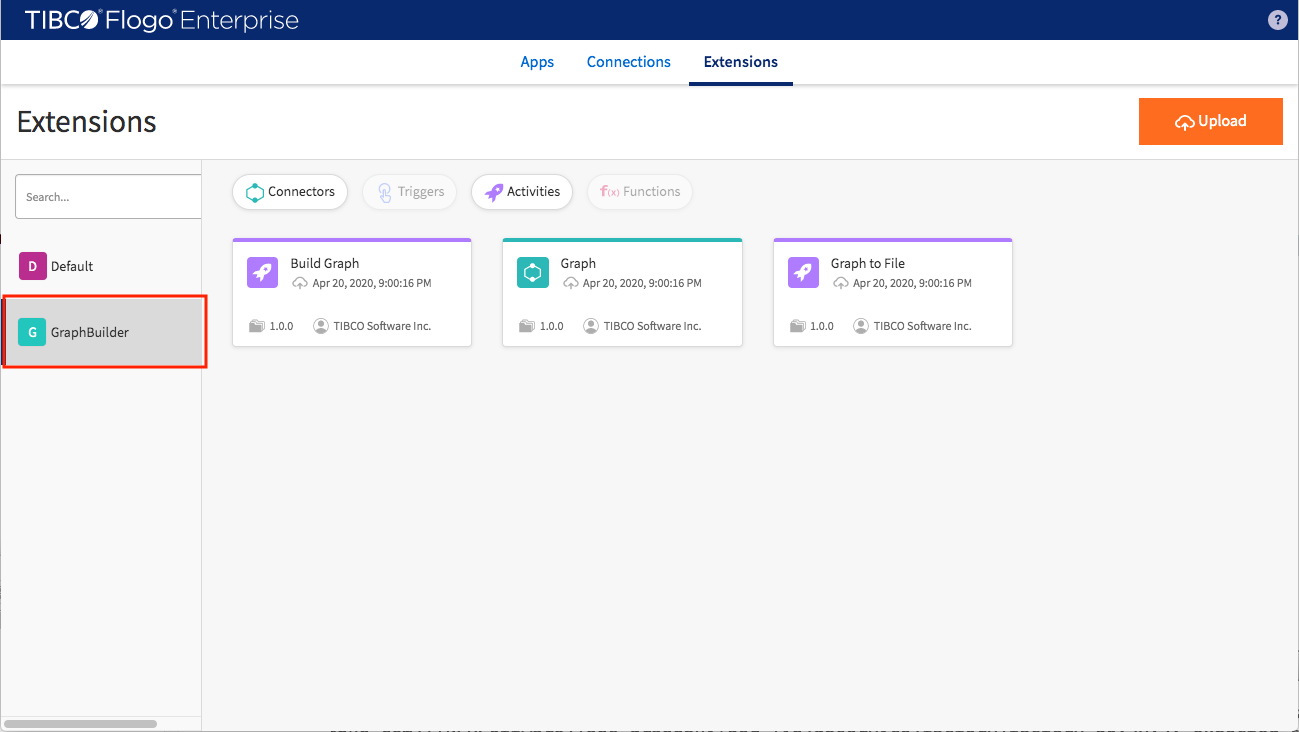
Keep uploading all other required extensions. Here are required user extensions
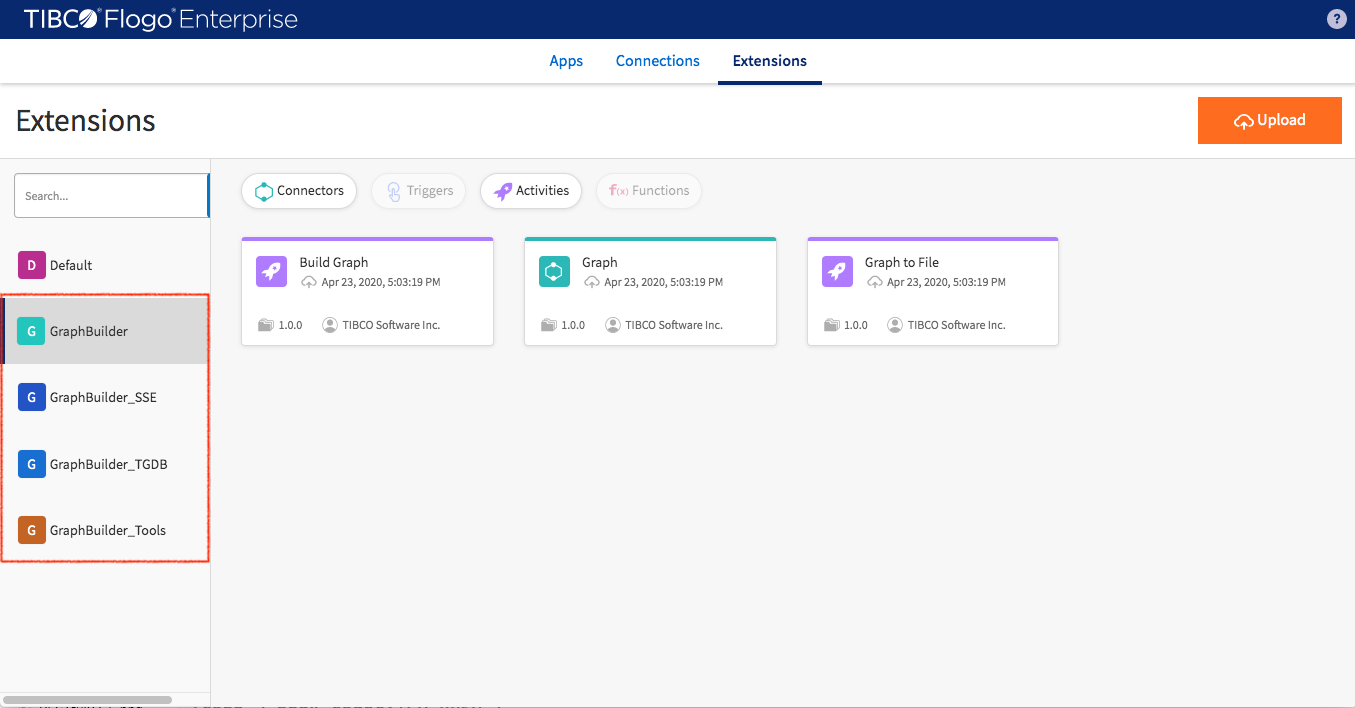
This completes the set up for the Labs
Build an application to populate TIBCO® Graph Database with data coming from CSV files
Build an application to query against TIBCO® Graph Database
Build an application to insert/update real-time data to TIBCO® Graph Database
Was this page helpful?