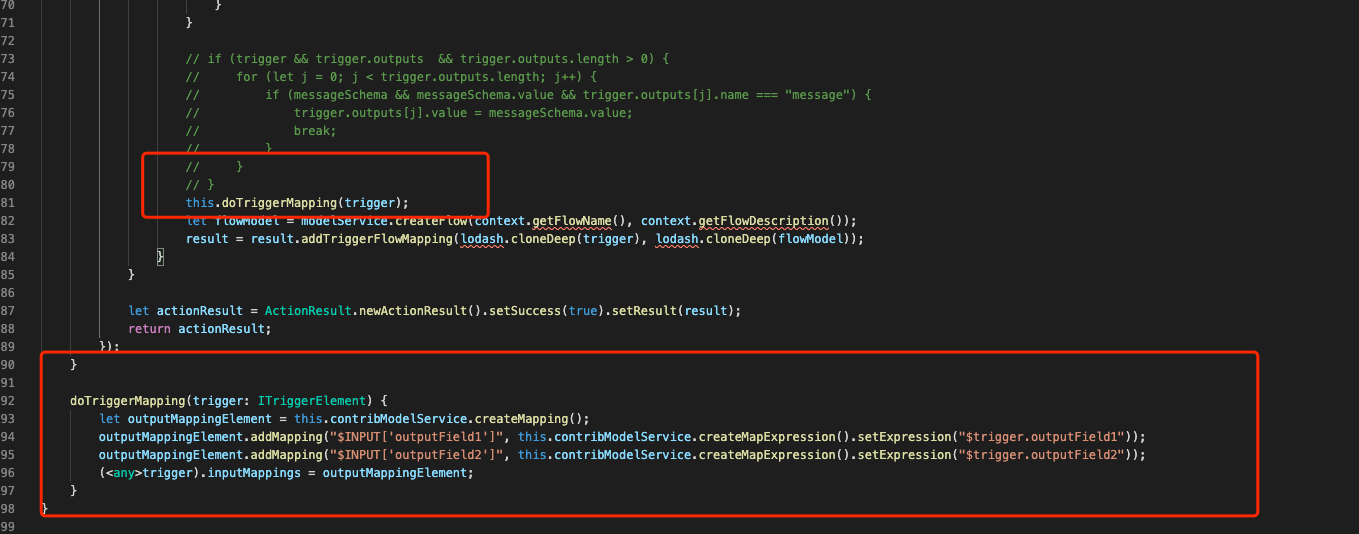> Building extensions > Getting started > Prerequisites > Create Categorized Extension > Building your category > Extension > Edit Trigger
Edit Trigger
Trigger
Now let’s go to trigger folder ${GOPATH}/src/github.com/tibco/Template/src/app/Template/trigger/trigger1
- descriptor.json -> Model file which has all fields for the trigger
- trigger.go -> Activity runtime code
- metadata.go -> Activity runtime module code,which has all field in activity.json. You can keep this file or move all code into activity.go. it’s upto you.
- trigger_test.go -> Activity runtime testing code
- trigger1.module.ts -> UI module code
- trigger1Handler.ts -> UI contribution handle code
Edit
- Add/Edit/Delete fields in activity.json to show on activity ui page.
- If #1 fields requires for runtime, you have to added them in metadata.go for runtime.
- If you need add validation or new added field, please add into
trigger1Handle.ts
Trigger Wizard
The wizard defines at root display section, and all fields need show on wizard need add wizard section by each fields.
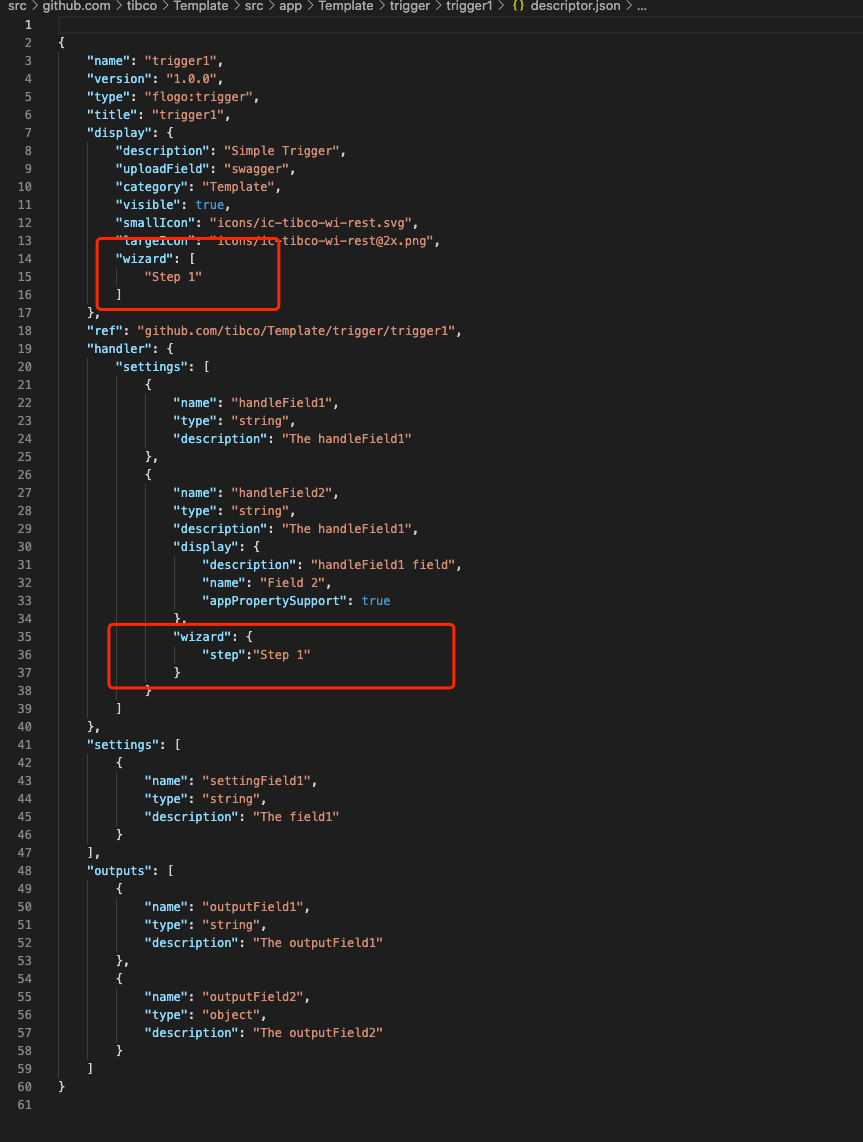
Below code must be done in action code to copy all fields value from wizard to trigger.
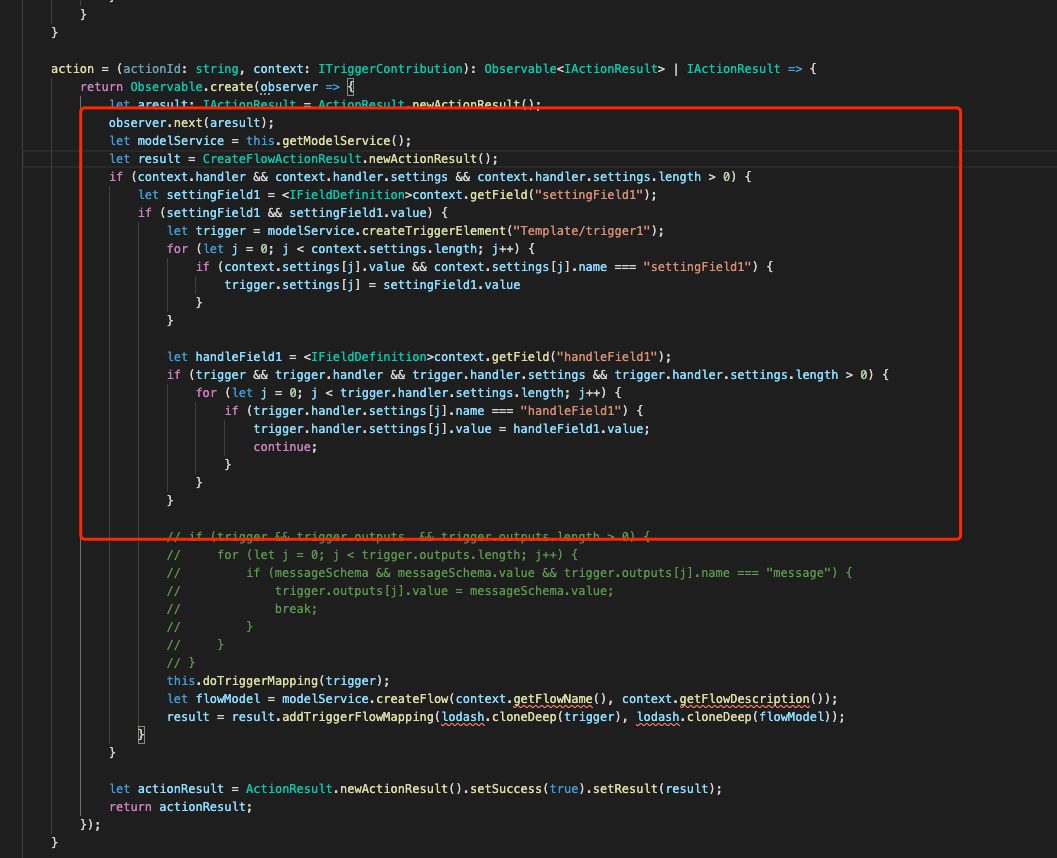
Auto Mapping
It also possible to do auto filled mapping from trigger to flow input or flow input to trigger by doing in ts code under action