Using VS Code
To use Microsoft Visual Studio Code as your IDE to develop extensions for TIBCO Cloud™ Integration - Flogo® orTIBCO Flogo® Enterprise you can install a few extensions to make your life easier.
- Install the Go extension from the extensions marketplace in Visual Studio Code.
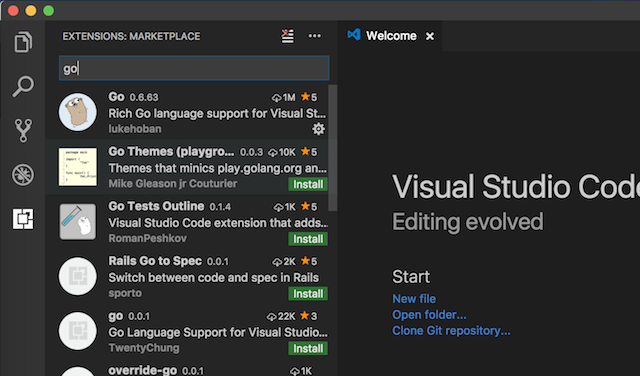
-
Visual Studio Code uses the variables set on your machine and will ask you to install an additional set of analysis tools. These tools make developing Go projects in VSCode a lot easier.
-
Go to prerequisites