Getting Started
Getting Started with TIBCO LABS Project AIR
Prerequisites
MacOs Recommended: Version v11.6 Big Sur
* Docker Desktop: 20.10.8
Linux Recommended: Ubuntu v20.04.3 LTS
* Docker: 20.10.9
* Docker Compose: 1.28.2
Windows Recommended: Version 10 Pro
* Docker Desktop: 20.10.8
Got more questions? please check the Advance Installation Tips section below or reach out on tibcolabs@tibco.com
helpful URL’s
some helpful URL’s to find your way quickly
Note: we try to review those in time. Let us know in case a link is broken!
Install Project AIR Locally
TIBCO LABS Project AIR latest Release Site here
1. Download the darwin artifacts from the latest release site
2. Extract the artifacts and go to the extracted folder
3. Run the following command:
./install.sh
Download the linux artifacts from the latest release site
1. Extract the artifacts and go to the extracted folder
2. Run the following command:
./install.sh
Download the windows artifacts from the latest release site
2. Extract the artifacts and go to the extracted folder
3. Run the following command as Administrator:
call install.cmd
After all the processes are done you see the following 3 docker compose groups in your docker dashboard
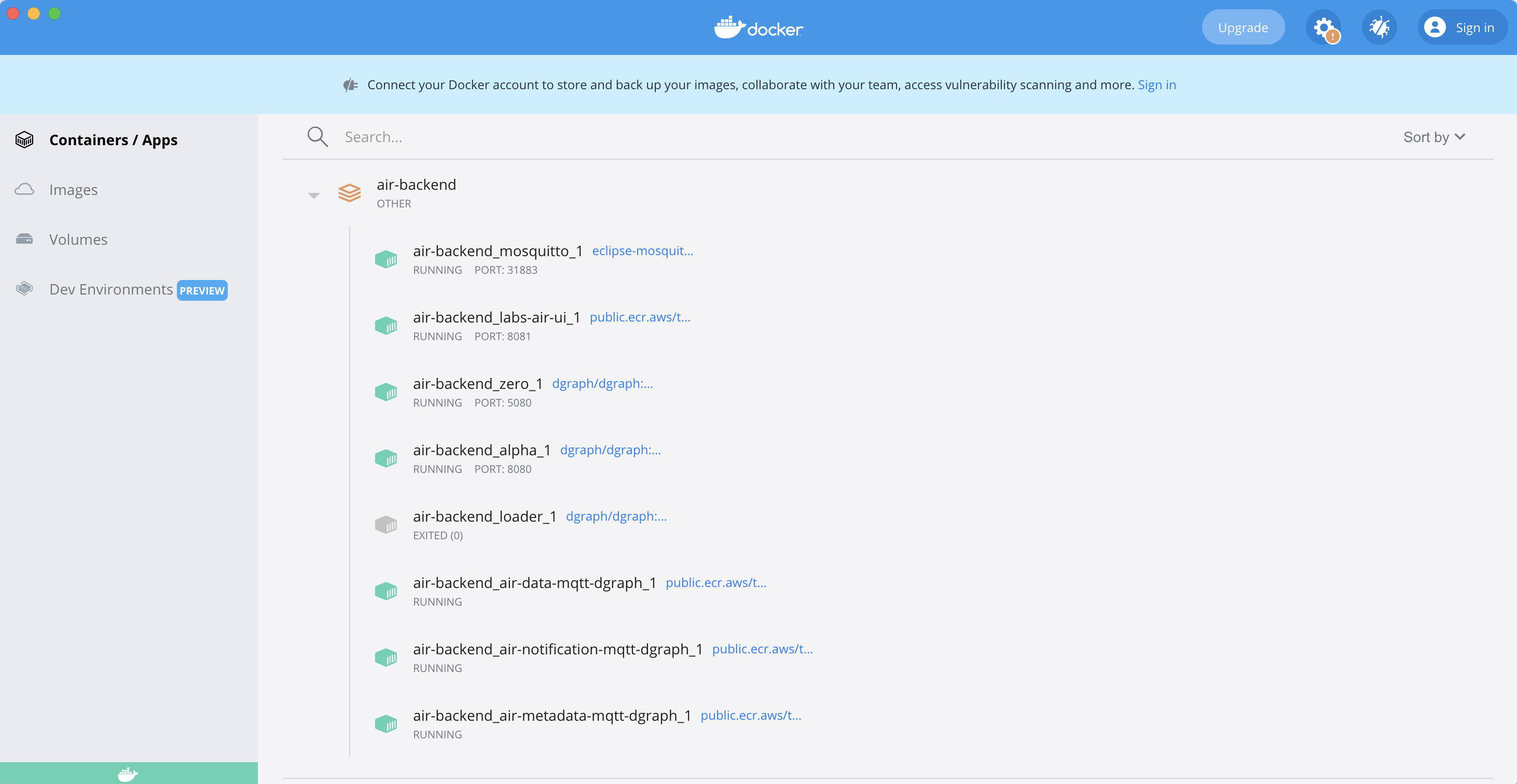
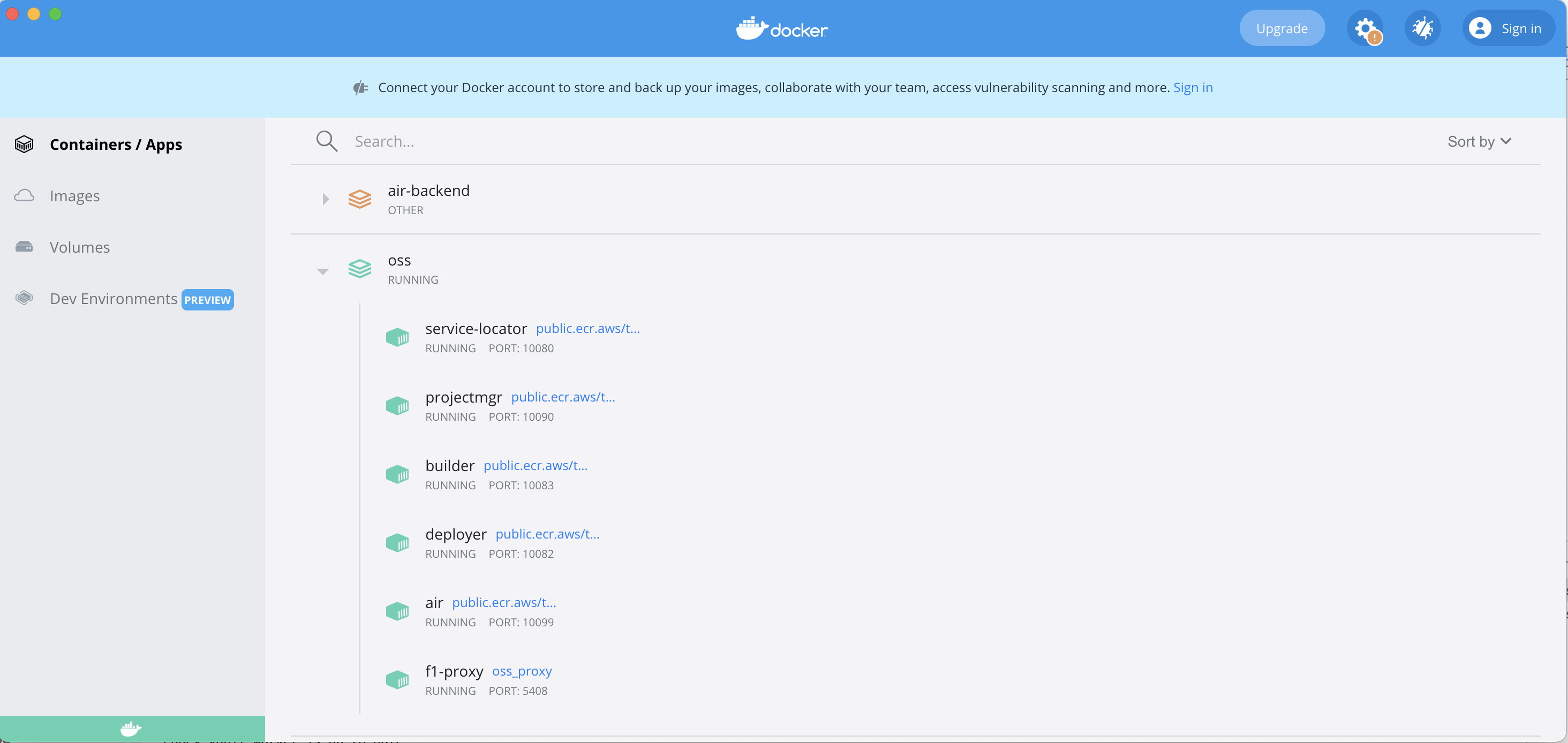
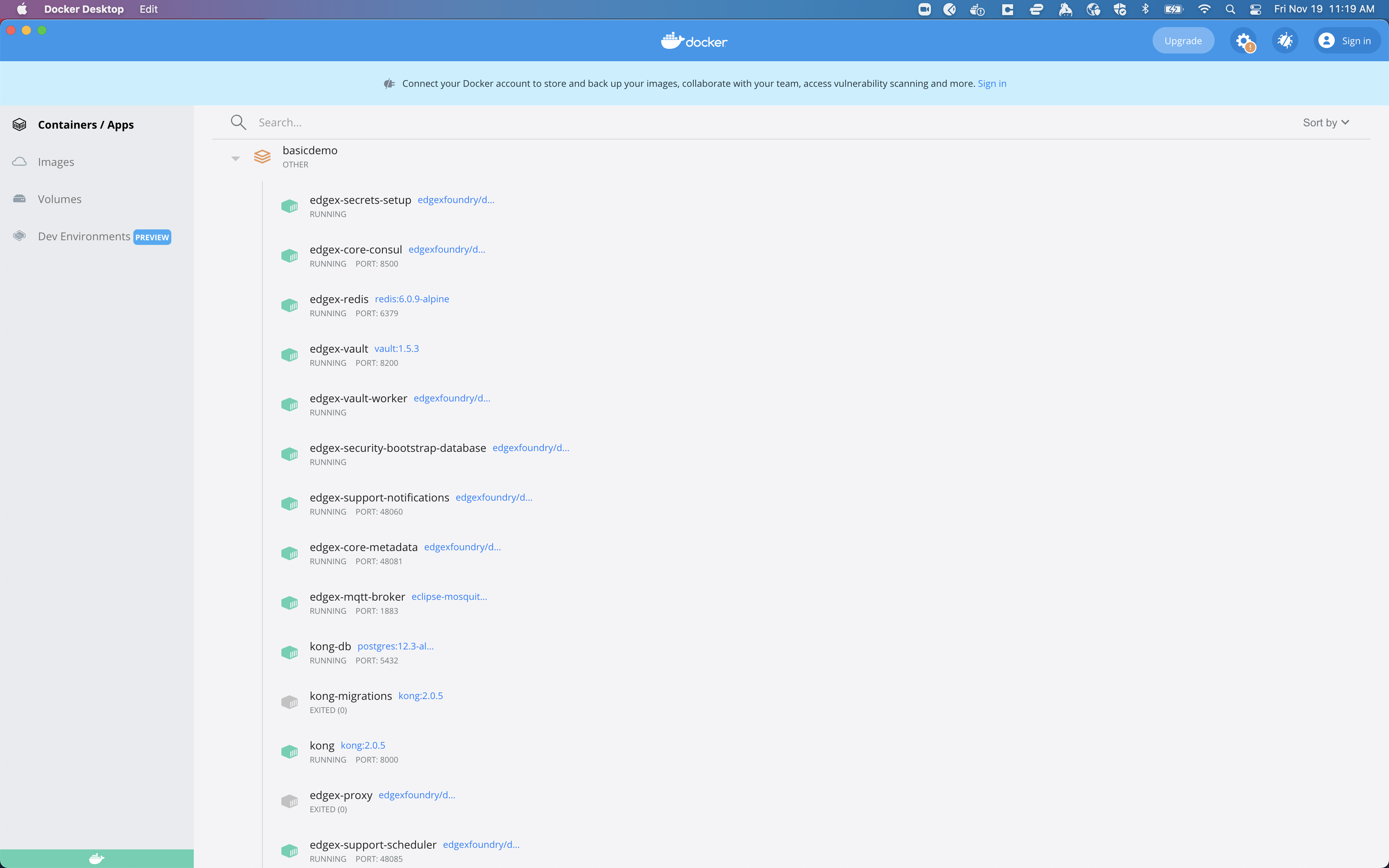
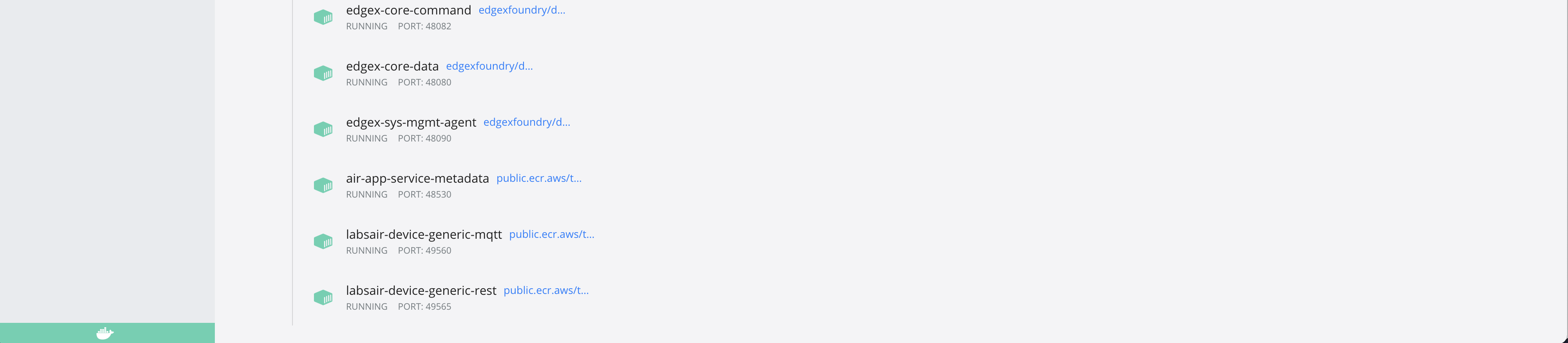
Now you can access project air UI by typing: http - localhost:8081 in your browser locally.
Got more questions? please check the Advance Installation Tips section below or reach out on tibcolabs@tibco.com
Delete Project AIR Locally
1. Download the darwin artifacts from the latest release site
2. Extract the artifacts and go to the extracted folder
3. Run the following command:
./remove.sh
Download the linux artifacts from the latest release site
1. Extract the artifacts and go to the extracted folder
2. Run the following command:
./remove.sh
Download the windows artifacts from the latest release site
2. Extract the artifacts and go to the extracted folder
3. Run the following command as Administrator:
call remove.cmd
Advanced installer tips
Feedback
Was this page helpful?
Glad to hear it! Please tell us how we can improve.
Sorry to hear that. Please tell us how we can improve.
Last modified November 19, 2021: Change docs to docker-compose only installer (e723fb0)