Introduction
Visualize.js is a JavaScript API framework used to embed JasperReport Server reports & visualizations inside web applications. It comes bundled with the commercial editions of TIBCO JasperReports® Server, specifically Jaspersoft AWS, Enterprise or Professional (and as an add-on with Jaspersoft Reporting).
In this guide you will find a full listing of Visualize.js API code samples.
For greater detail also view the full Visualize.js API reference guide.
Installing Jaspersoft
Note: All fiddles in this guide are live (referring https://mobiledemo.jaspersoft.com/jasperserver-pro/ JasperReports Server instance) and available to view before install
- Download the commercial edition of JasperReport Server
- Use our quick start guide for installation and configuration
Getting Started
Live Fiddles
View and reuse the live Visualize.js API samples in this guide and(or) reference to your own installation
To use your own install change the following HTML in the fiddles...
<script src="https://mobiledemo.jaspersoft.com/jasperserver-pro/client/visualize.js"></script>
and reference the location of your JasperReport Server installation...
<script src="[myserver]/jasperserver-pro/client/visualize.js"></script>
Video Tutorials
- Need a jump start? Watch our API video tutorials for more information on Visualize.js and embedding inside your application.
Via GitHub
- Fork this Visualize.js API sample set and guide for your own use
- Download our sample application on GitHub featuring Visualize.js
Ad Hoc View Samples
Basic Embed
Try it:
Render table, customize with CSS, crosstab with CSS, chart with selector
Initialization of the visualize.js library with simple rendering of ad hoc views using plain text authentication. See full authentication samples in this guide for securing data and views with the JasperReports Server and Visualize.js.
You can easily change the resource to embed a different view from the JasperReport Server.
For example:
resource: "/public/viz/Adhoc/Change_Visualization2"
Try it:
Use a common configuration to load multiple views.
Control Canvas
Try it:
Set canvas type, dynamically from a list
Control the ad hoc view visualization type (canvas) for users to access. The default visualization selector can be turned off with a line of CSS and only select visualizations used. See dynamic list example for all available visualizations and each name reference.
Input Controls
Try it:
Parameter passing, basic drop-down
Pass a simple set of hard-coded parameters to control ad hoc view output. This can be expanded with custom inputs controls such as a drop-down.
Try it:
Build a custom input control dynamically using input control data from an ad hoc view.
Try: A hard coded or dynamic variable...
inputSelection = "Non-Consumable"
for parameter control...
"ProductFamily": ["Food", inputSelection]
Hyperlinks
Try it:
Pass values, fields and measures
On selection of a data point pass it's value or field and measure.
Try it:
Drill down on selection, in new view
Select an ad hoc view data point to drill down into data within the same view (container) based on the selected field and measure, updating the visualization type. Pass the same values to render a new ad hoc view on the page.
Try it:
Hyperlink changes beforeRender
Take action on hyperlinks before they render. Useful for changing the styles on hyperlinks.
Custom Visualization
Try it:
Data rendered on page, with D3 gauges
Render just the Ad Hoc View data on the page or pass to a custom visualization library such as D3.
Try it:
Loading of data, through return values
Navigate the internal data API and return values to update and return the number of columns and rows.
UI Controls
Try it:
Table row selection, column selection with highlight
Select all values on a table row/column using CSS styles to highlight.
Try it:
Ad hoc views are web responsive and the container size can be changed as needed.
Authentication
Try it:
Hooks for both refreshing and destroying the authentication for an ad hoc view.
Try it:
Token based authentication and initialization of the visualize.js library with a list of ad hoc views.
JRS - Authentication Cookbook >
Note: Proper authentication needs to be set up with the JasperReport Server and SSO before using token based authentication. View the Authentication Cookbook for details on configuring authentication correctly.
Report Samples
Basic Embed
Try it:
Simple report rendering, from a list
Initialization of the visualize.js library with simple rendering of an HTML report using plain text authentication. See full authentication samples in this guide for securing data and reports with the JasperReports Server and Visualize.js.
You can easily change the resource to embed a different report from the JasperReport Server.
For example:
resource: "/public/Samples/Reports/SalesByMonthReport"
Try it:
Use a common configuration to load multiple reports.
Pagination
Try it:
Next/previous, enter range, pagination events
Provide control for report pagination with either individual selectors or a directly inputed range. Also, see pagination with events for full control of inputs.
Try it:
Anchors, range with anchor, anchor and page search
Provide the ability to move quickly through reports with direct page anchors. Also see an anchor with a range of rendered pages and an example of searching both an anchor and page/range with an event to callout the current selection.
Custom Input Controls
Try it:
Parameter passing, basic drop-down, render values
Pass a simple set of hard-coded parameters to control report output. This can be expanded with custom inputs controls such as a drop-down. In addition, input control values can be rendered directly from the JasperReport Server.
Try: A hard coded or dynamic variable...
inputSelection = "Non-Consumable"
for parameter control...
"ProductFamily": ["Food", inputSelection]
Try it:
Discover reporting resources available and formats from the JasperReport Server for use with input controls.
Hyperlinks
Try it:
Basic drill-down, open report in new page
Select a report hyperlink to open a new "drill-down" report with selected parameter.
Try it:
Parameter passing on selection, parameter in a new page
Select from a chart series to pass a paramater into a secondary report. In addition pass this same paramater into a new page/tab.
Events
Try it:
Listen through events for a change in the page totals and report completed status.
UI Controls
Try it:
Table column sorting order, table column conditional formatting
Dynamically control UI elements for table columns.
Try it:
Crosstab column sorting order, crosstab row sorting order
Dynamically control UI elements for Crosstabs.
Export
Try it:
Custom export options with various formats.
Try it:
Export CSV and render, export JSON and render
Export data from a report and render with a custom visualization.
Save
Try it:
Custom UI with ability to overwrite reports with location, label and description.
Authentication
Try it:
Simple plain text authentication with demonstration of destroying session with reports.
Try it:
Token based authentication and initialization of the visualize.js library with a list of reports.
JRS - Authentication Cookbook >
Note: Proper authentication needs to be set up with the JasperReport Server and SSO before using token based authentication. View the Authentication Cookbook for details on configuring authentication correctly.
Try it:
Authenticate and destroy the session with the method of your choice through the hooks that are made available through Visualize.js.
Try it:
A sample UI providing users full authentication options to the JasperReport Server.
Dashboard Samples
Basic Embed
Try it:
Dashboard render with input control
Initialization of the visualize.js library with simple rendering of a dashboard (with an embedded input control and hyperlinks) using plain text authentication.
With this example you can easily change the resource to embed a different dashboard from the JasperReport Server.
For example:
resource: "/public/Samples/Dashboards/4._New_Dashboard"
Authentication
Try it:
Simple authentication with demonstration of destroying session with dashboards.
JRS - Authentication Cookbook >
Note: Proper authentication needs to be set up with the JasperReport Server and SSO before using token based authentication. View the Authentication Cookbook for details on configuring authentication correctly.
Custom Input Controls
Try it:
Various inputs for passing paramaters into a dashboard.
Try it:
Control the dashboard navigation with undo/redo events.
Hyperlinks
Try it:
Passing hyperlinks from one dashboard to open and control a secondary report.
Input Control Samples
Get Input Control Data
Try it:
Custom drop down, show inside table
These examples show accessing data directly from a JRS Input Control.
The following samples embed JRS Input Controls and/or their data. These first two are the exception in that they only pass data into the application.
Bind to Report
Try it:
Embed report and input control
Simple embedding of a report and it's associated input control.
View Control Types
Try it:
Render input controls (all types), default values, with cascade, cascade with multi and single selects
View all JRS input controls, with default values and cascades.
Reset
Try it:
Change back to originally selected input control values.
Events
Try it:
Listen for changes, with cascade
Provide events to listen to input control changes, updating the application as needed.
Try it:
Listen to changes with cascade input controls.
Try it:
Validation result in change event.
CSS Overrides
This is a sample set of JRS class names for CSS overrides. After embedding, additional class names can be discovered by inspecting the elements on a page. Try it:
Specific CSS overrides, all types
Example CSS overrides with JRS input controls.
Repository Samples
Get Repository List
Try it:
Repository list by resource type
This example shows List as per the resource type.
Sorting
Try it:
Sorting resource list by column name.
Limit and Offset
Try it:
View repository list as per limit and offset.
Repository Search
Try it:
Repository Search by Access Type
Filters the result as per the selected Access type.
Visualize Components
Jaspersoft Visualize Components is a toolkit of React components that work together with Visualize.js to provide web developers rich, modern UI components that interact with their existing JasperReports Server® installation. Web developers can forge their own user experience with these components by using the reporting concepts found in JasperReports Server.
Visit Jaspersoft Visualize Components page for more information about the components and how to use them.
License
Copyright © 2018 TIBCO Software Inc. All Rights Reserved.
Redistribution and use in source and binary forms, with or without modification, are permitted provided that the following conditions are met:
Redistributions of source code must retain the above copyright notice, this list of conditions and the following disclaimer.
Redistributions in binary form must reproduce the above copyright notice, this list of conditions and the following disclaimer in the documentation and/or other materials provided with the distribution.
Neither the name of TIBCO Software Inc. nor the names of any contributors may be used to endorse or promote products derived from this software without specific prior written permission.
THIS SOFTWARE IS PROVIDED BY THE COPYRIGHT OWNER AND CONTRIBUTORS "AS IS" AND ANY EXPRESS OR IMPLIED WARRANTIES, INCLUDING, BUT NOT LIMITED TO, THE IMPLIED WARRANTIES OF MERCHANTABILITY AND FITNESS FOR A PARTICULAR PURPOSE ARE DISCLAIMED. IN NO EVENT SHALL THE COPYRIGHT OWNER OR CONTRIBUTORS BE LIABLE FOR ANY DIRECT, INDIRECT, INCIDENTAL, SPECIAL, EXEMPLARY, OR CONSEQUENTIAL DAMAGES (INCLUDING, BUT NOT LIMITED TO, PROCUREMENT OF SUBSTITUTE GOODS OR SERVICES; LOSS OF USE, DATA, OR PROFITS; OR BUSINESS INTERRUPTION) HOWEVER CAUSED AND ON ANY THEORY OF LIABILITY, WHETHER IN CONTRACT, STRICT LIABILITY, OR TORT (INCLUDING NEGLIGENCE OR OTHERWISE) ARISING IN ANY WAY OUT OF THE USE OF THIS SOFTWARE, EVEN IF ADVISED OF THE POSSIBILITY OF SUCH DAMAGE.
THIRD PARTY NOTICES
*jQuery 1.11.3
Copyright jQuery Foundation and other contributors, https://jquery.org/
This software consists of voluntary contributions made by many individuals. For exact contribution history, see the revision history available at https://github.com/jquery/jquery
The following license applies to all parts of this software except as documented below:
Permission is hereby granted, free of charge, to any person obtaining a copy of this software and associated documentation files (the "Software"), to deal in the Software without restriction, including without limitation the rights to use, copy, modify, merge, publish, distribute, sublicense, and/or sell copies of the Software, and to permit persons to whom the Software is furnished to do so, subject to the following conditions:
The above copyright notice and this permission notice shall be included in all copies or substantial portions of the Software.
THE SOFTWARE IS PROVIDED "AS IS", WITHOUT WARRANTY OF ANY KIND, EXPRESS OR IMPLIED, INCLUDING BUT NOT LIMITED TO THE WARRANTIES OF MERCHANTABILITY, FITNESS FOR A PARTICULAR PURPOSE AND NONINFRINGEMENT. IN NO EVENT SHALL THE AUTHORS OR COPYRIGHT HOLDERS BE LIABLE FOR ANY CLAIM, DAMAGES OR OTHER LIABILITY, WHETHER IN AN ACTION OF CONTRACT, TORT OR OTHERWISE, ARISING FROM, OUT OF OR IN CONNECTION WITH THE SOFTWARE OR THE USE OR OTHER DEALINGS IN THE SOFTWARE.
All files located in the node_modules and external directories are externally maintained libraries used by this software which have their own licenses; we recommend you read them, as their terms may differ from the terms above.